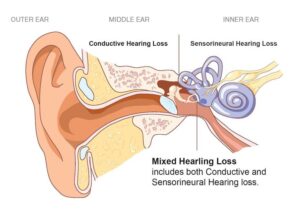Technology plays a crucial role in our lives, assisting us with communication, productivity, entertainment, and more. However, electronic devices are often expensive, making it essential to ensure they last as long as possible. Unfortunately, many people find their devices deteriorating too soon due to improper maintenance, accidental damage, or poor usage habits.
By adopting a few smart practices, you can significantly extend the lifespan of your devices, saving money and reducing e-waste. Below are three practical ways to help your technology last longer.
Keep It Clean
One of the most common yet often overlooked reasons for technology breakdown is dirt and dust accumulation. Over time, dust can clog ventilation systems, cause overheating, and lead to device malfunction. Cleaning your devices properly can improve their longevity and maintain their performance.
The Impact of Dirt and Dust on Your Devices
When dust and grime accumulate, they can negatively affect your technology in various ways:
- Overheating: Dust and lint can block air vents, preventing proper airflow and causing the device to heat up excessively.
- Screen Damage: Fingerprints, smudges, and dust on your screen can lead to scratches and visibility issues over time.
- Sticky Buttons and Keys: Keyboards and buttons may become unresponsive due to debris getting lodged inside.
- Port Blockage: Dust can accumulate inside charging ports, causing connectivity issues.
How to Clean Your Devices Properly
Screens: Use a microfiber cloth and a small amount of screen-safe cleaner to gently wipe down screens. Avoid using abrasive materials or strong cleaning agents.
Keyboards: Shake out loose debris and use compressed air to remove dust from between keys. A soft brush can help clean stubborn dirt.
Vents and Ports: Use a can of compressed air to blow out dust from vents, speakers, and charging ports.
Phone and Tablet Cases: Remove your device from its case periodically and clean both the case and the device to prevent dust accumulation.
Disinfecting: Wipe frequently touched surfaces, such as phone screens and keyboards, with alcohol-based wipes to remove bacteria and germs.
Optimize Your Battery Life
A device’s battery life significantly impacts its longevity, and improper charging habits can cause it to degrade faster. Avoid overcharging your device, as keeping it plugged in at 100% for too long can strain the battery and reduce its lifespan. Instead, try to keep your battery level between 20% and 80% to maintain its efficiency over time.
Additionally, excessive heat or cold can damage the battery, so always store and use your device in moderate temperatures. Features like power-saving mode and battery optimization settings can also help preserve energy and extend battery performance. By following these simple battery care tips, you can prevent premature battery failure and avoid costly replacements.
Use Protective Cases
Accidental drops, bumps, and spills are some of the most common reasons for device damage, making protective cases essential. A high-quality case absorbs shock, minimizes impact, and protects against cracks or scratches, reducing the risk of expensive repairs. Whether it’s a phone, tablet, or laptop, investing in a sturdy case adds an extra layer of defense.
Beyond just cases, accessories like tempered glass screen protectors and waterproof covers further enhance protection. Laptops, for example, benefit from padded sleeves that prevent pressure damage when stored in a bag. These small investments can significantly extend the lifespan of your technology, keeping it in excellent condition for years.
Final Thoughts
Technology is a major investment, and taking care of your devices properly can ensure they serve you well for many years. By keeping your devices clean, using protective cases, and optimizing battery health, you can extend their lifespan, save money, and reduce electronic waste.
Developing good habits and taking preventive measures can help you get the most out of your devices, allowing you to enjoy them longer without unnecessary repairs or replacements.
Frequently Asked Questions
How often should I clean my devices?
It’s best to clean your devices at least once a week. If you use them frequently, consider wiping them down daily to prevent dust buildup and bacteria accumulation.
Can I leave my phone plugged in overnight?
Although most modern devices have built-in safeguards, leaving your phone plugged in overnight can contribute to long-term battery degradation. It’s better to unplug it once it reaches 80-90%.
Do protective cases really make a difference?
Yes, a high-quality protective case can prevent screen cracks, internal damage, and overall wear and tear, helping your device last longer.
How can I tell if my battery needs replacing?
If your device drains too fast, shuts down unexpectedly, overheats, or takes longer to charge, it might be time to replace the battery.